Since I was making the NSFW version of the animation from the last tutorial, I had the idea that I could make a tutorial for how to output animation.😊
This is a relatively short tutorial without much ado.
Short version
Do not directly output MP4 or other video formats.
Output the PNG sequence and compose it through Blender, Davinci Resolve, Adobe AfterEffect or Adobe Premiere Pro.
Long version
Setting
- Set a directory where you want to output sequence frames.
- Output
.PNGfor file format- Decide if you need a transparent channel(RGB/RGBA)
- If you want compositing, you can output the EXR format.
- The corresponding channel must be opened to store information
Render
When you’re done with the setup, you can start rendering.
Next, go to the folder you set up and you can see that each frame is rendered.
Composite frames(using Blender)
Start a new Blender, set the new project with the video editing template.
Open the selection panel by press Add > Image/Sequence
Select the sequence from top to bottom.
Before exporting, you can make any other effects you want in Blender.
You need to make sure 0001.png comes first.
Output MP4/Webm
By default, you can output MP4 normally, please make sure your project Settings are the same as the original project.
You are free to change the format of the output.
Then, once again, render the animation.
That’s all, have fun.
About this Post
This post is written by Ckang2021, licensed under CC BY-NC 4.0.